How to Use CloudStream to Download Any Movie or Show

Different OTT platforms don’t allow users to download Content from their apps for free, and it’s a limitation of those apps somewhere. But users like us who just want to enjoy Content for free, even Content downloading. Our solution is available in Cloudstream App.
We can download Content with just one click by using this app, but I have to tell you where to do that one click. Just tap on the Content, then you will see the download button below, click there to start the download. Follow the guide below to download properly.
Follow these Simple Steps to Use CloudStream to Download
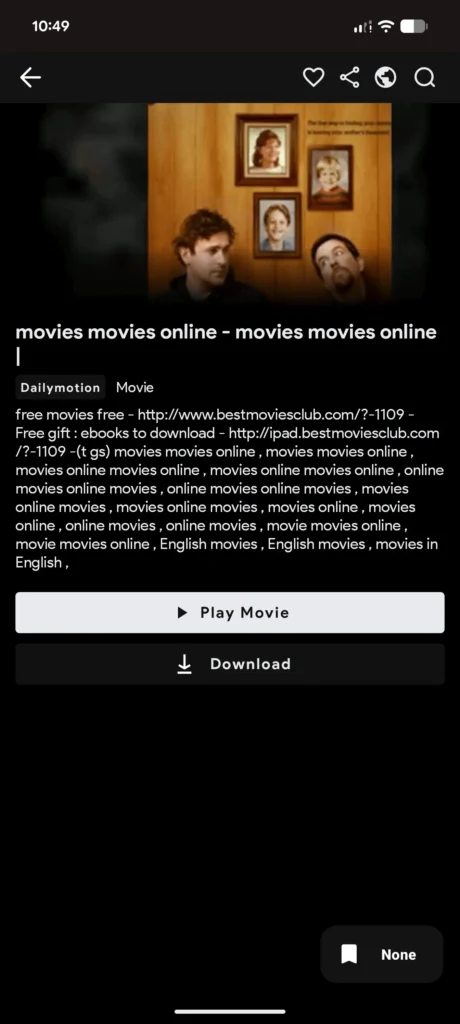
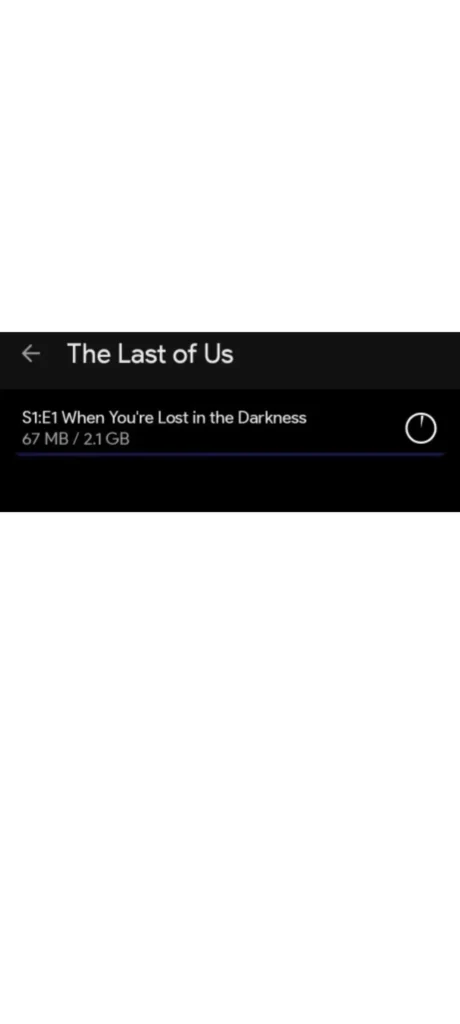
How to choose or change location to save downloaded Content
We can change the downloaded file location after download, and we can select a location/path before downloading any content. Follow these simple steps:
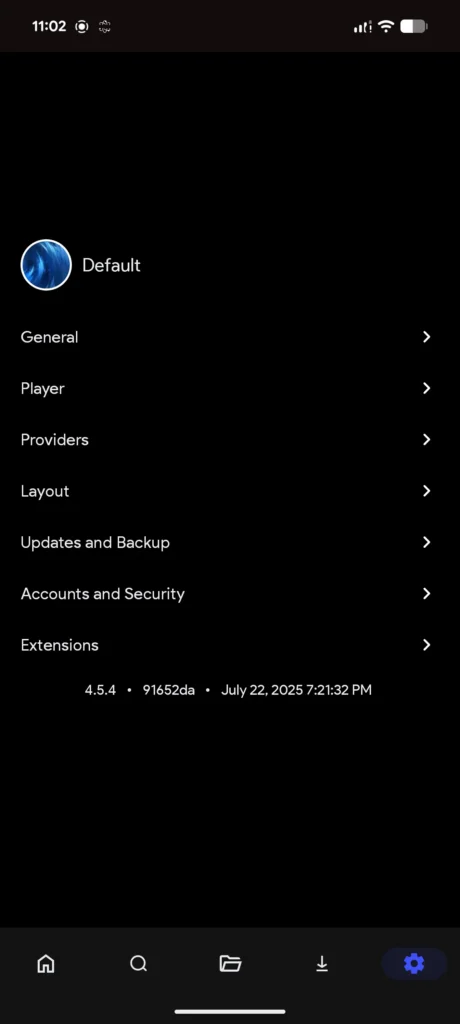
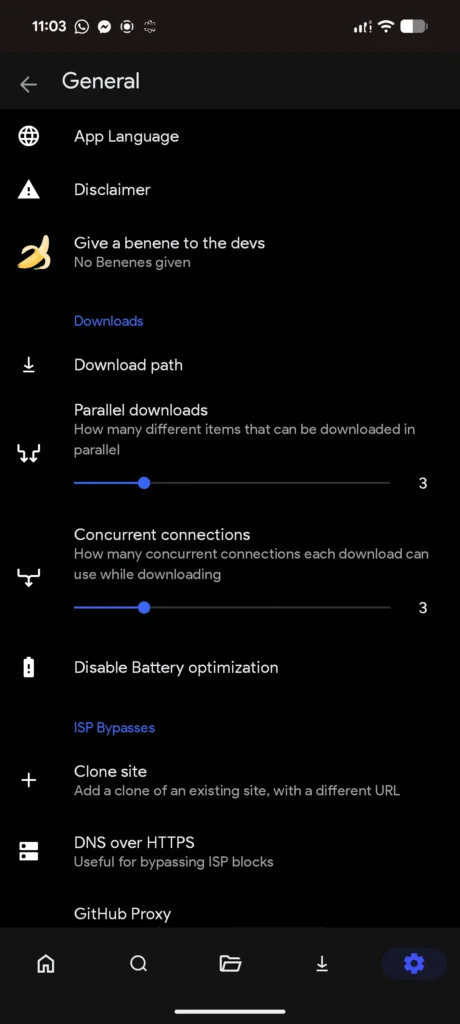
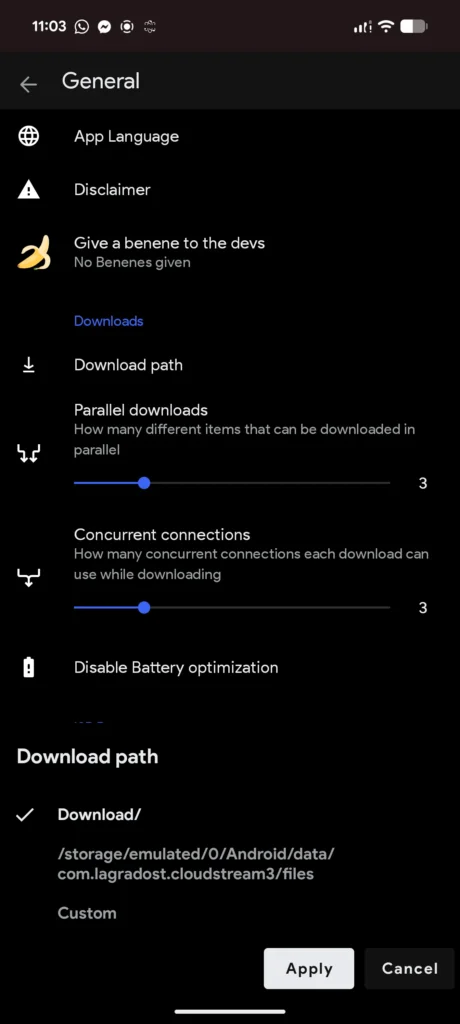
Select your Preferred Download Video Quality
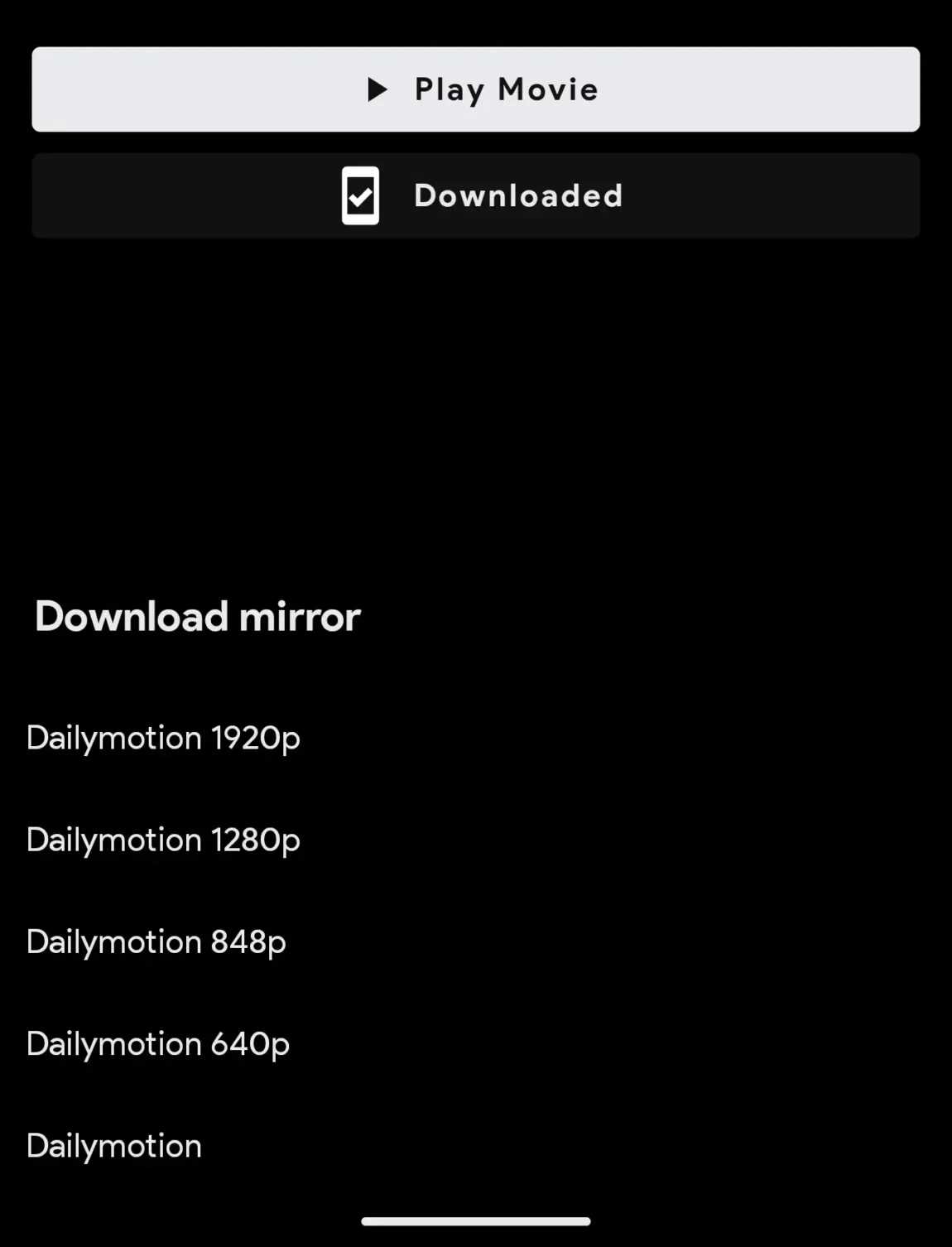
This option is related to extensions available in repositories. The quality of the Content that you want to download depends on availability in that extension. Follow these steps to choose the preferred quality.
How to download subtitles of your favourite Content from Cloudstream
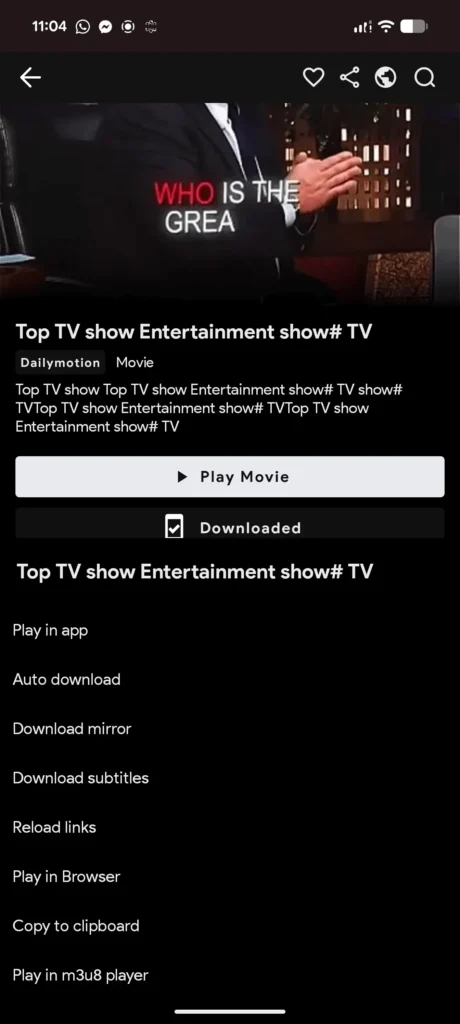
Download Anime, Movies, and TV shows with an External downloader
For this purpose, we use 1DM or FDM, which we have to download from the Google Play Store. Follow the steps below to perform this easily:
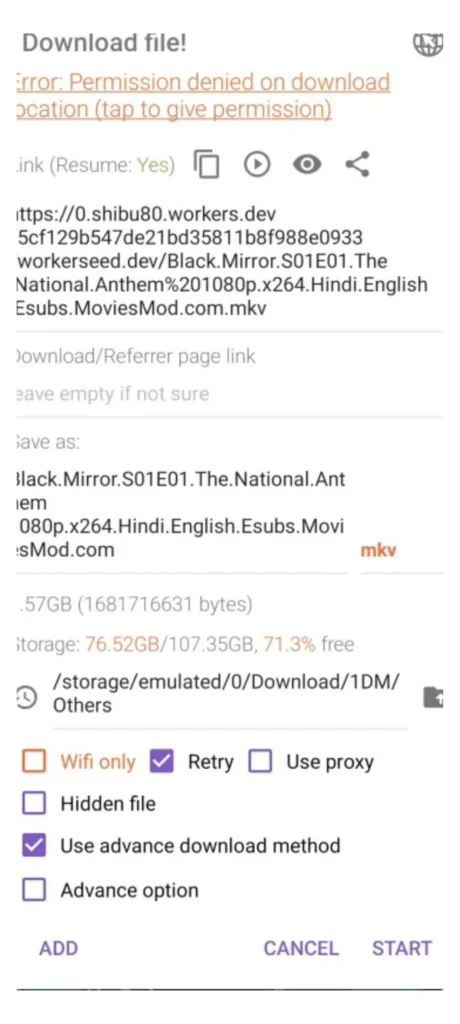
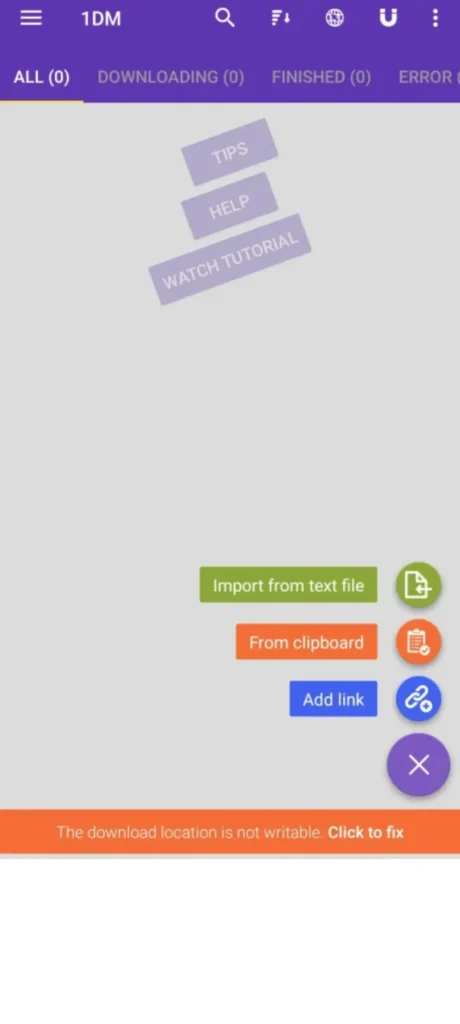
We can download our favourite Content within the app, and by using external downloaders also. We can enjoy our favourite Content at any time. This premium feature makes users’ experience better. If you have any questions regarding any step, just send me an email at cloudstreaminfo@gmail.com.





